Studio Monitor Placement: How To Position Your Gear For The Best Sound
What Are Studio Monitors?
Studio monitors are speakers that are designed to play back audio with extreme accuracy. A great set of monitors can give you incredible sound quality, and these types of speakers are often used by musicians and producers when recording music to hear a recording as well as possible.
Monitors can be used for everyday listening and can even be attached to your turntable to get excellent sound. Most studio monitors are active speakers, meaning they include built-in amplification. If your turntable does not have a built-in preamp, active speakers can be the perfect way to listen to your records. Alternatively, you can pick up a standalone preamp and pair it with a set of passive speakers.
Studio monitors are frequently used by music producers throughout the process of recording, mixing, and mastering music. To get the best possible sound quality out of monitors, sound engineers will position their speakers strategically. You can use the same strategies used by producers in recording studios to position your own set of monitors at home.
Why It Matters Where You Position Your Monitors
Audio engineers and others working in recording studios always position their monitors carefully so that they can get the best possible sound quality. Given the amount of attention that music professionals give to positioning their speakers, it is safe to assume that how you set up your audio gear can make a big difference in your overall listening experience.
Whether you are recording music, listening to records, or using your monitors for a combination of both, you can get an incredible listening experience out of this type of speaker. It is well worth the effort to carefully position your monitors – you’ll end up with noticeably better sound.
For a vinyl record enthusiast or an audiophile, sound quality is everything. Record collectors often take considerable time and effort to modify and optimize their listening setups, all in an attempt to hear an album the way it was meant to be heard.
When you listen to a record on excellent speakers that are positioned well, it’s a transcendent experience. Hearing an album exactly as it was meant to be listened to is completely immersive – it transports you to another place. That’s why record collectors, audiophiles, musicians, and producers pay such close attention to how they position their speakers!
Studio Monitors Should Always Sit At Ear Level To Get The Most Accurate Representation Of A Mix.
Are you a music producer or an artist working on your own material? If so, it’s especially important to position your monitors correctly!
Anyone making their own music needs an accurate representation of what a recording sounds like to make changes and adjustments to their final mix. The best way to hear what a mix sounds like is to use studio monitors to listen to a recording.
If your monitors are not positioned properly, you’ll still hear your recording, but you won’t be able to get an accurate sense of how your mix sounds. The general sound and feel of the recording will be audible, but you may miss out on specific frequencies that are easy for your ears to miss. When mixing a song, these frequencies can make a huge difference in how the final product sounds.
It’s just as important to place your monitors at the right height as it is to get them in the right spot in a room. Your ears hear sounds most accurately from monitors when they are placed at ear level. This positioning will give you the most accurate representation of a mix and ensure that your ears don’t miss any frequencies.
When you position your monitors higher or lower than your ear level, you are more likely to hear a slightly inaccurate representation of what a recording sounds like. If you are mixing audio, this can mean that you end up making changes that are too drastic or not drastic enough, ending you up with a mix that is not as good as it could be. Producers and artists are always after the best possible sound, and positioning your monitors correctly is a major step in the right direction.
Monitors Should Sit Symmetrically On Opposite Sides Of Your Desk Or Turntable.
Setting up your monitors symmetrically in a symmetrically-shaped room can have a big impact on sound quality. If your left speaker’s signal is hitting a wall that is shaped differently from the signal coming from your right speaker, you’ll get an inconsistent and sometimes inaccurate sound overall.
The beauty of stereo audio – when a song is mixed to sound different in your left and right speaker – is that it gives recordings an added dimension that mono audio does not have. The positioning of your left and right monitors in a symmetrical position helps to do stereo recordings justice – you’re getting the most accurate sound from both your left and right monitors.
To get the best sound from both of your monitors, it’s best to set them up against a wall rather than at an angle in the corner of a room. It’s also helpful to set up your monitors in a room that is square-shaped – rectangular rooms and rooms with irregular shapes are often more acoustically inconsistent.
If You Need To Set Up Your Monitors In A Rectangular Room, Put Them On A Shorter Wall.
If you are setting up your studio or turntable in a rectangular room, it may be tougher to get a consistent sound than if you were in a square-shaped room. However, it’s far from impossible to get good sound in a rectangular room! The best way to position your monitors is on the shortest wall in an unevenly-shaped room.
When your monitors are farther from the wall behind them, the reflections of sound that you hear bouncing off the walls will be quieter. Fewer reflections means a more accurate sound, and for producers and musicians, this is especially helpful. However, if you’re set on enjoying records to the fullest and want to position your monitors as well as possible, minimal reflections can help you, too.
Tweak The Settings On Your Monitors For Optimal Sound
Most sets of studio monitors have a few adjustable settings that can affect the sound that you get out of each speaker. You can usually find a few switches or knobs on the back of each of your speakers that adjust certain aspects of your sound.
It’s usually best to keep all of your monitors’ parameters at their default settings, but it is still worth knowing what changing your settings can do. Below are a few of the most common adjustable settings found on studio monitors:
- Input Gain. This setting adjusts the input volume that you get from your monitors. Too much gain can make audio “peak,” causing it to get distorted by playing it at too high of a gain setting. Too little can make audio noticeably quieter. It’s best to keep your gain setting right in the middle, not loud enough to risk peaking but not too quiet.
- Output Level. While your gain knob will adjust the input volume, an output knob adjusts the level of signal sent out of your speakers. This setting is independent of your gain, and can be fully turned up without peaking your speakers, as long as your gain knob is at an ideal setting.
- EQ. Some monitors include built-in equalizer controls for low-range, mid-range, and high-range frequencies. Messing with these knobs can make a mix sound inaccurate, and most producers and recording engineers prefer to keep their monitors’ EQ settings “flat” – not raising or lowering the levels of any frequencies. These frequencies can be adjusted in a mix rather than on your monitors to get a better representation of what a recording will sound like when played on any speakers.
- Low-Pass/High-Pass Filters. Often abbreviated as LPF and HPF, filters on your monitors can block out some frequencies to change the character of the audio your monitors produce. Like built-in EQ knobs, LPFs and HPFs can make a mix sound noticeably different, and these settings are better left alone if you are an engineer or producer. However, if you are listening to a record through your monitors and prefer to adjust certain settings, feel free to play with filters to get a sound that you like.
Adjusting your studio monitors and positioning them properly can take your recording, mixing, and listening experience to the next level. A great set of speakers makes a big difference, too – invest in high-quality studio monitors to pair with your turntable or recording setup, and you won’t regret it.
Along with your turntable’s cartridge and preamp, your monitors are some of the most important components in your vinyl listening setup, and a high-quality set is well worth the investment. If you are a musician or producer, great monitors can help you hone your craft and record and mix your songs as well as possible.
Sources:
EQ 101: Everything You Need to Know About Equalization | Landr